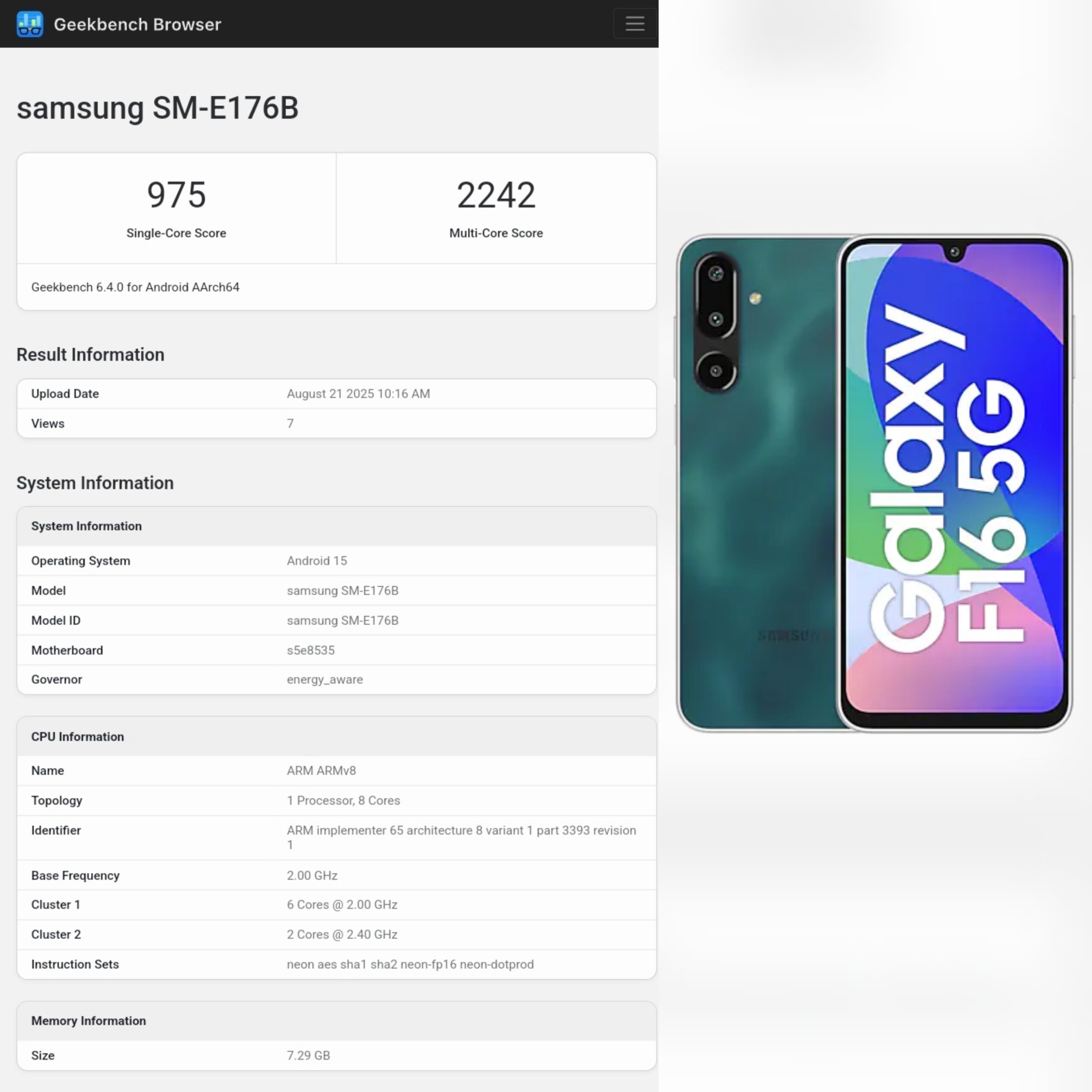Introduction to Chrome
Google Chrome, the default and beloved browser you all know and use. Since the beginning of Chrome for Android, it never supported extensions, although other browsers do support them across the PC and phone versions, and they too are Chromium-based. You will be surprised to know that Chromium on Android did not support extensions either, but now things are changing.
The special version of chrome
There is another version of Chrome, a desktop build, but for Android, it is an APK file. Now the origin of this desktop build for Android comes from the fact that Google wants to merge Android and Chrome OS into one single thing and make it all cross-compatible. They want to transform Chrome OS to an Android base, so the move. You can read about that on Android Authority.
Now we come to the main topic, Chrome extensions on Android. by using the desktop build.
This article is based on an article written by Mishaal Rahman for Android Authority; here is the link: Link.
A demo and look at the desktop build
Here is how it is. First of all, this build is available on the server linked here. This is not published on the Google Play Store, nor is it available there.
So, if you want to install it, click here.
Now, once you install it, it looks pretty much like the regular build, but type the following in the address bar, and you will see the extensions page.
chrome://extensionsHere is how it looks:
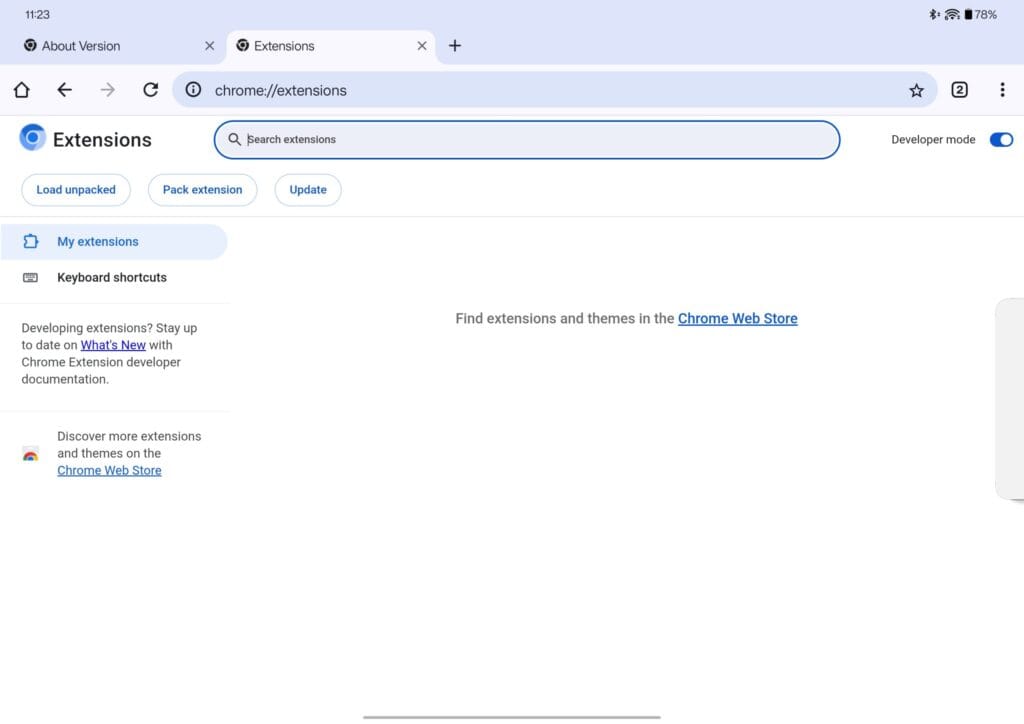
Now, turn on the developer mode, and you need to sideload the extension as a “crx” file, as there is no way to install it from the Chrome Web Store or to use the load option.
You can search on Google for the extension name CRX file; you will find it.
What you need to do instead is to download the CRX file and then open the browser in split screen with your file manager, then drag and drop the extension file and refresh the extension’s page, and it shall be installed.
NOTE: IT IS UNSTABLE, SO BE CAREFUL.
Now, the extension shall work. I used uBlock Origin and Keepa – The Amazon Price Tracker in the demonstration video:
Now you have an extension, so enjoy.
This is with uBlock Origin installed:
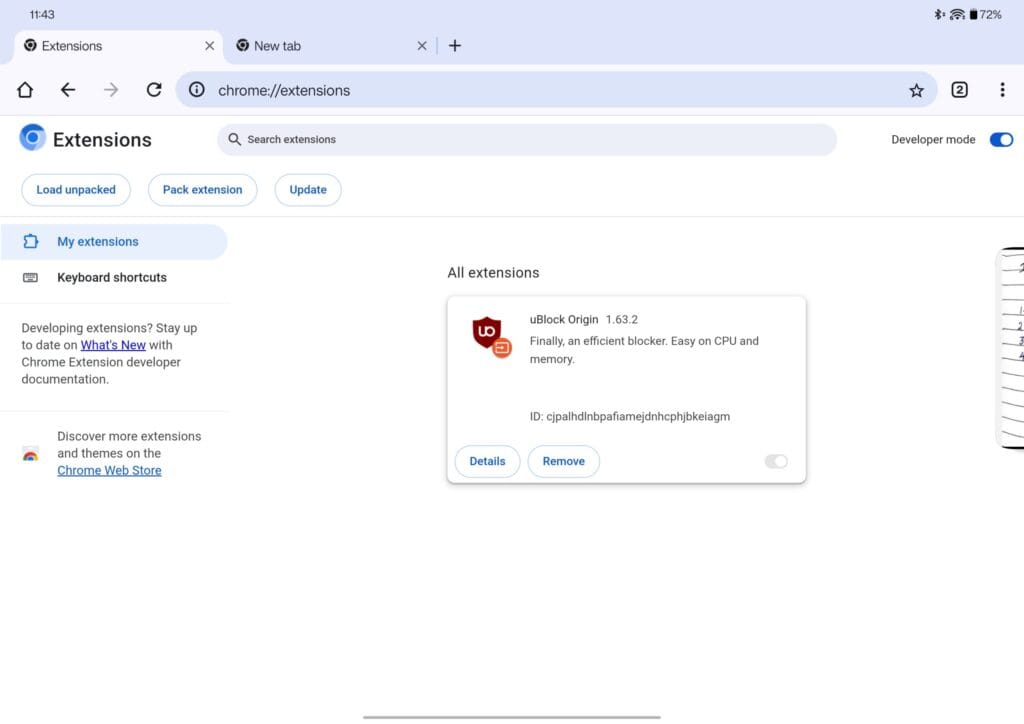
This is Keppa working:
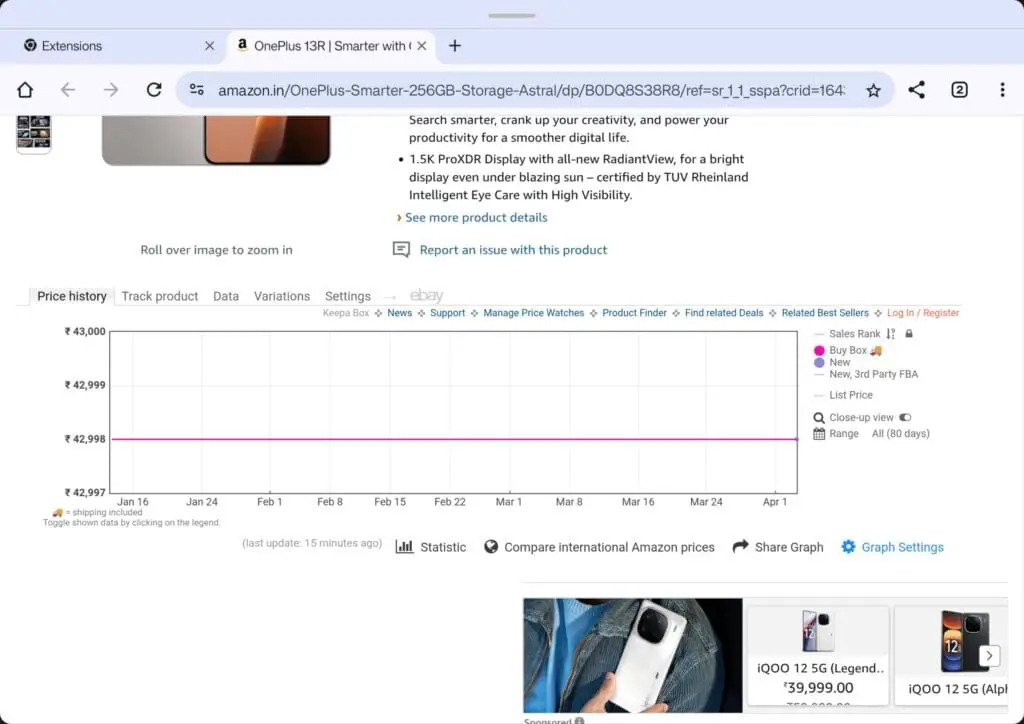
Hope you liked the article. Google has no plans to bring this to the official version, but let us hope they change their mind.
You can watch the video by Mishaal Rahman on the Android Authority YouTube channel here:
Till then, bye!