
In today’s digital world, most of our work—whether professional or personal—happens on a computer. From writing emails to chatting with friends or working on important documents, typing has become an essential skill. And the faster and more accurately you type, the more efficient and productive you can be.
In this post, I’ll share how I improved my typing speed dramatically—from 30 words per minute (wpm) to nearly 70 wpm—and how you can do the same with a few simple techniques and tools.
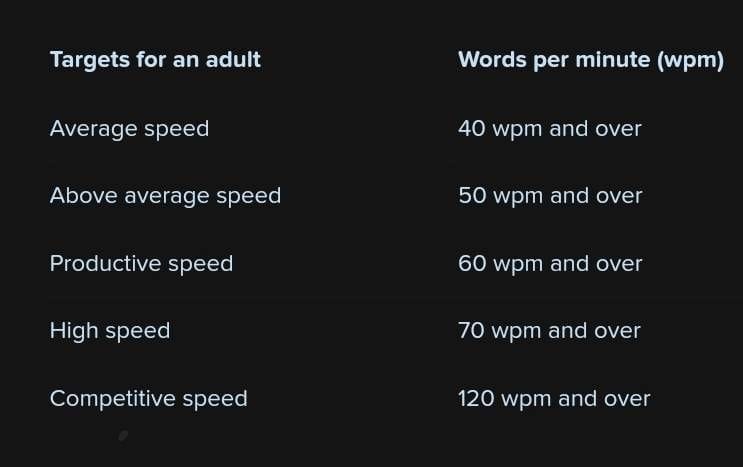
What Is WPM (Words Per Minute)?
Words Per Minute (WPM) is a standard metric used to measure typing speed. It tells you how many words you can type in one minute. The average typing speed is around 40 WPM, but with practice, it’s possible to type much faster.
When I first started, my typing speed was just 30 WPM. I struggled with accuracy, often had to look at the keyboard, and made frequent errors. But today, I can comfortably type at 70-75 WPM—and that has helped me save time and become more productive.

How to Check Your Typing Speed
There are several free websites designed to help you test and improve your typing speed. These platforms present you with random words or sentences, and you have one minute to type them as quickly and accurately as possible. At the end, they calculate your WPM score.
Recommended typing test websites
- 10fastfingers
- Moneytype
Tips to Improve Your Typing Speed
Follow these basic and simple tips to see a big difference in your typing speed:
1. Focus on Accuracy First: Typing quickly means nothing if your text is filled with mistakes. Start slow and aim for at least 87% accuracy. Speed will come naturally with time.
2. Practice Daily: Consistency is key. Just 10–15 minutes of daily practice can make a huge difference. Use websites like Monkeytype or 10FastFingers to build muscle memory and improve performance.
3. Learn the Correct Hand Position: Proper hand placement is crucial for efficient typing. Use resources like YouTube tutorials or typing guides to learn the home row technique—which assigns specific fingers to specific keys.
4. Avoid Looking at the Keyboard: It may be tempting at first, but try to keep your eyes on the screen. Over time, your fingers will instinctively know where to go, thanks to muscle memory.
5. Build Muscle Memory: With practice, your fingers will automatically associate certain movements with specific keys. You won’t even need to think about where the keys are—your hands will just know.
Final Thoughts
Improving your typing speed isn’t just about hitting keys faster—it’s about improving accuracy, consistency, and confidence. Whether you’re a student, writer, coder, or someone who uses a computer regularly, better typing skills can save you time and improve efficiency.
Start Today!!




One thought on “How I Increased My Typing Speed (And How You Can Too)”
Comments are closed.