
Nothing Phone (3a) | The Three Eyed Creature You Love
So, for the past 14 days, I was rocking a 3 eyed creature, yes! It has 3 eyes, not a pair but a triplet of fresh eyes and they look at the world with a curious look in them, 3 big eyes, kind of cute looking creature it is.
The creature is Nothing, quite literally Nothing (Phone (3a)) (jokes apart)! Let’s dive deep into it, through all 3 of its eyes.
Introduction
Nothing Phone (3a) is the successor to Nothing Phone (2a). It is the evolution of the Phone (2a). It makes the experience of a smartphone more complete, 2a was already excellent but 3a takes a step forward. I am not going to bother with any Benchmarks at all, as you probably know, it is 10-15% improved from Phone (2a). The specifications, those will be ignored for most of the part but I’ll list them out briefly as well as mention whenever necessary. What I would rather focus is on the real thing. Specifications do matter, because you need a solid base to build things on top which is going to be used and has to last long years, but they are not the whole thing, so keep reading. You can refer to the table of contents and move to specific parts if you want, rest lets begin (or as technical guruji says: chahiye, shuru karte hai).
Unboxing
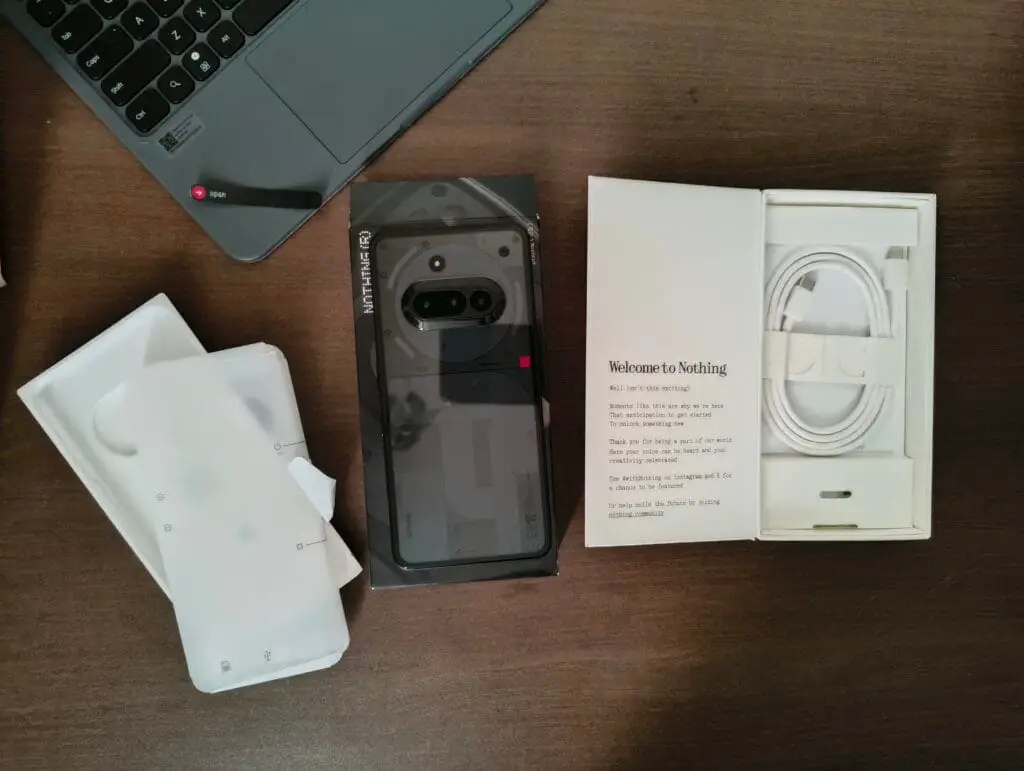
The packaging is much improved than the Phone (2a) packaging. The Phone (2a) box used to get torn apart when trying to unbox, this one is much better. It begins with a tab reading “pull to open”, like iPhone boxes and then you can open the box, the lid of the box opens to reveal another box in it. The outer box has the phone’s cameras shown and some design and the usual prices, IMEI etc on the back. The inner box is rather textured and has the shape and feel of the box embossed on it, it is 3-Dimensional and you can see as well as feel it.
The box opens like a book, on one side is the welcome to Nothing letter and the other side has the Phone (3a) itself on the top, wrapped in a paper wrap. Once you take that out, there you will find the cardboard separator, underneath which you will find a white Nothing USB-C to C cable, the SIM Ejector tool, the manuals and documentation.
This ends the unboxing.
Specifications
The specifications listed, in brief.
Display: FHD+ AMOLED Display, 120Hz refresh rate
3000 nits peak brightness (HDR, probably for 1 pixel)
1300 nits outdoor brightness (HBM)
800 nits typical brightness
6.77″ in size and has a punch hole camera.
Protection: Panda Glass.
PWM: 2160Hz.
Body: Frame is polycarbonate, buttons are metal, the back is glass, the camera housing is metal + glass.
SoC: Qualcomm Snapdragon 7s Gen 3.
RAM: LPDDR4X.
Storage : UFS 2.2.
Cameras
Main: 1x (5.56mm) 50MP Samsung GN9 1/1.56″ f/1.88 (FOV: 84.5\*) (AF/PDAF, OIS, EIS) (24mm full frame equivalent).
Telephoto: 2x (7mm) 50MP Samsung JN5 1/2.74″ f/2.0 (FOV: 49.5\*) (AF, EIS) (50mm full frame equivalent).
Ultrawide: 0.6x (1.64mm) 8MP Sony 1/4″ (type) f/2.2 (FOV: 120\*) (15mm full frame equivalent).
Front camera: 32 MP, f/2.2, 22mm (wide), 1/3.44″ (FOV: 89\*).
Overview
The Nothing Phone (3a) is the phone with upgrades, downgrades and constants. There are surely upgrades like addition of a telephoto lens, on the other hand we have downgrades in the ultrawide and selfie departments. The screen is great but not an upgrade from the phone (2a) and the battery, well it is the same.
Display

The display is now a 6.77″ display, it is still FHD+ 120Hz refresh rate one, it is an AMOLED panel with good brightness and colours. It supports HDR but not on Netflix. It is a pretty good and bright display but in comparison to the Phone 2a, the bezels are not symmetric as well as are thicker than the Phone 2a. They could have gone for a 1.5K display maybe but might be out of budget. The brightness under direct sunlight is good, it is better than the Phone 2a in that aspect.
Battery
The battery is a 5000mAh cell, same as the Phone 2a and 50W wired charging is supported but what I have observed is that it maxes out at 25W itself (issue with my unit may be) and takes 1 hour and 30 minutes to fully charge. It lasts all day, easily. With light usage and cellular it shall last easily around 8-9h SoT (isn’t a great way to measure, but will last full day).
In my usage it lasts around, 8-9h SOT easily.
Charging
I feel like addressing this separately a bit, the charging pattern is like it starts at 5W and goes to like 25W max or if you restart charging it will max out at 25W max, regardless of if I use a Nothing 45W charger or a Samsung 25W charger.
Software
The Nothing Phone (3a) runs Nothing OS 3.1 based on Android 15 out of the box and is supposed to get 3 OS updates and 6 years of security updates. Apart from that, Nothing OS 3.1 adds new features to the OS, which are not in Nothing OS 3 and hopefully all those features shall come to older devices via the Nothing OS 3.1 update. Nothing OS is a totally clean and ad free OS, it does not come with any bloatware at all, only basic Google Apps are pre-installed (which is part of the Google Mobile Services (GMS)).
It still looks the same as Nothing OS 3, no major UI changes but here is what’s there in the package:
1. The camera app UI is fully revamped and has gone through a major UI redesign which looks much better, is easier to use and is smoother.
2. One of the best changes in camera app is presets and the ability to import and use LUTs (lookup tables, \*.cube file).
3. You can select a focal length, a number of settings, a filter and some adjustments and make it into a preset and can be shared with other Nothing Phone users. The filters made from LUTs (\*.cube) files can also be used to make presets, so this is really good and neat.
4. Camara app UI screenshots (scroll down, towards the end).
5. The portrait mode also got changed. Now you can select the type of bokeh/effect you want, the shape of the bokeh, apart from the usual circular. There are Velvet, Twist, Pentacle and snowflake types.
6. There is an auto tone feature which you can turn on. It sets the tone of the image, giving it a certain kind of look, which it automatically decides.
7. The settings page of the camera app which used to look way different and did not look remotely close to the rest of the UI design in Nothing OS 3.0, now is changed and is based on material design. Now it looks much more cohesive with the rest of the UI.
8. Spoiler Alert: Essential Space is being discussed later.
9. The Nothing Gallery app is now the default gallery app, no more Google Photos, so the processing is much much faster.
10. Nothing Gallery currently does not support editing so, it will open Google Photos by default.
11. Rest, the software is fast and snappy, and is fairly good.
Cameras

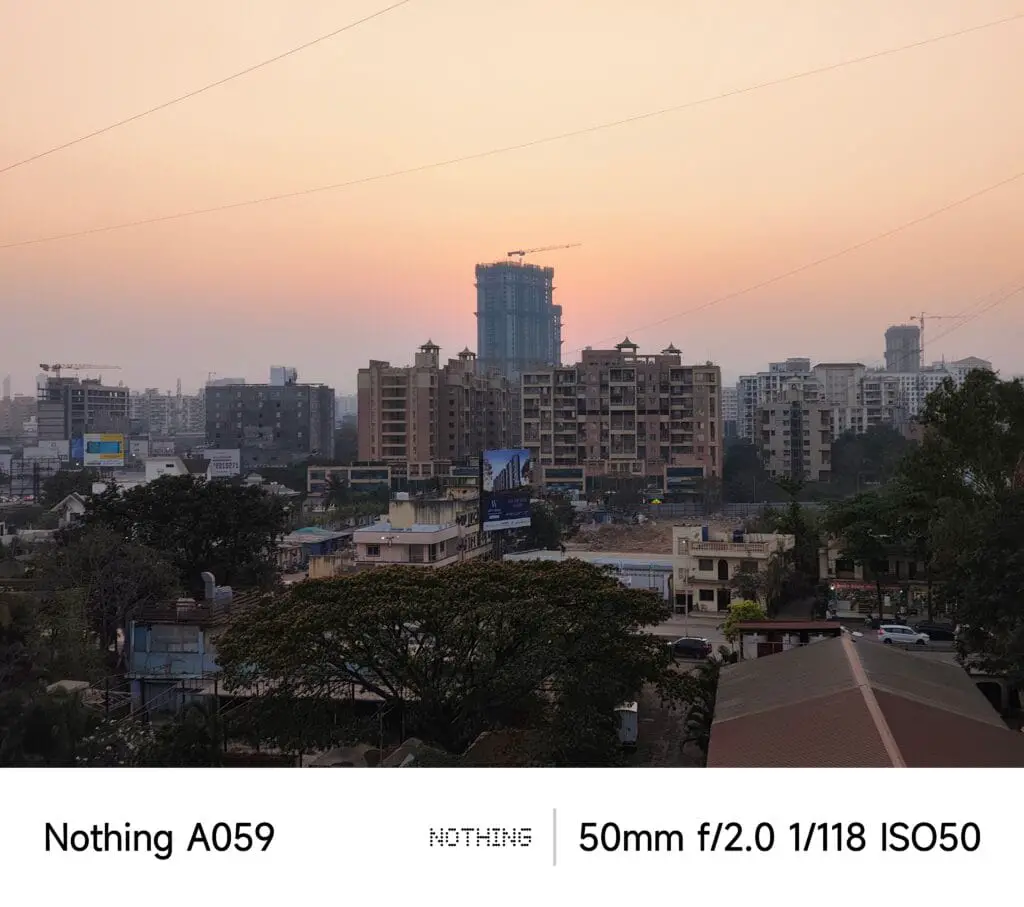





The Nothing Phone (3a) has 3 cameras. The Main camera is the 1/1.57″ Samsung GN9 with 5.56mm focal length (24mm full frame equivalent)(AF/PDAF, OIS), the telephoto is a 2 times optical (2x) at 7mm focal length, a 1/2.74″ Samsung JN5 (50mm full frame equivalent)(AF, EIS), the ultra wide is a Sony sensor, 1.4″, 8MP one, without AF, front is a 32MP 1/3.44″ Samsung sensor 22mm wide camera.
Now, If I am being honest, the ultrawide is kind of useless, as it has some fixed focus/ doesn’t have (no idea, will confirm) and has no auto focus, so even if you take a photo, it ends up out of focus mostly, so quite useless, even the perspective you are trying to achieve, it will be out of focus, there is 0 center focus too.
Even the Phone (2a), with the Samsung JN1 50MP ultrawide isn’t much good, again no auto focus and probably doesn’t even have any focus at all, it has no center focus too, pretty much useless as all shots will end up out of focus, always.
The main camera, both 2a and 3a have the exact Samsung GN9 sensor and the 5.56mm lens. The RAW results are more or less the same, you will not be able to tell the difference, because there is not much to tell. The real difference is in the software processing. The Phone (3a) has a much better processing and can use presets and LUTs to make shots look good, compared to 2a which still has the saturated processing and it is just usable, I cannot say 2a’s cameras are good, because a 3 year old, Samsung Galaxy A33 takes more consistent photos than it and yes, its ultrawide is 8MP but with AF, so it can take a million times better shot with ultrawide.
At the same time, I am not saying Phone 2a has bad camera or Phone 3a has bad cameras. The telephoto is a 7mm lens with a JN5 behind it, it does not have OIS, only EIS, so if you have shaky hands, you will have problems. The telephoto takes good photos in daylight, decent in indoor lighting and usable in low light – night Portraits with the telephoto are also good as its 50mm (full frame equivalent) it is ideal for close ups, Portraits and less distortions. You can go up to 4x in portrait mode (100mm full frame equivalent) and take great shots. The skin tones are good, way better than Phone 2a, which just makes human skin look red.
The edge detection is good, mostly no problem with both main and telephoto. The minimum focusing distance will surely bother you when taking macros. The main camera has 10cm, which is more than 2a’s main at 5cm. The 2x has about 15 cm, so you must rely on digital zoom to get good macros.
I have not clicked many photos of humans, because that is the last thing I might do, at worst, generally landscapes, cityscape, buildings, flowers, nature, macros, leaves is what I click.
But I can tell, human shots will be better than 2a, as it does not make skins red anymore.
The Main is good, Telephoto is good, ultrawide is useless.
Now onto the front camera, it is downgraded from what 2a has. 2a has a better larger sensor and 3a has a smaller sensor, so 2a’s front camera images have more details but again, because 3a has better processing it will look better with lack of details.







Software Screenshots
Camera UI
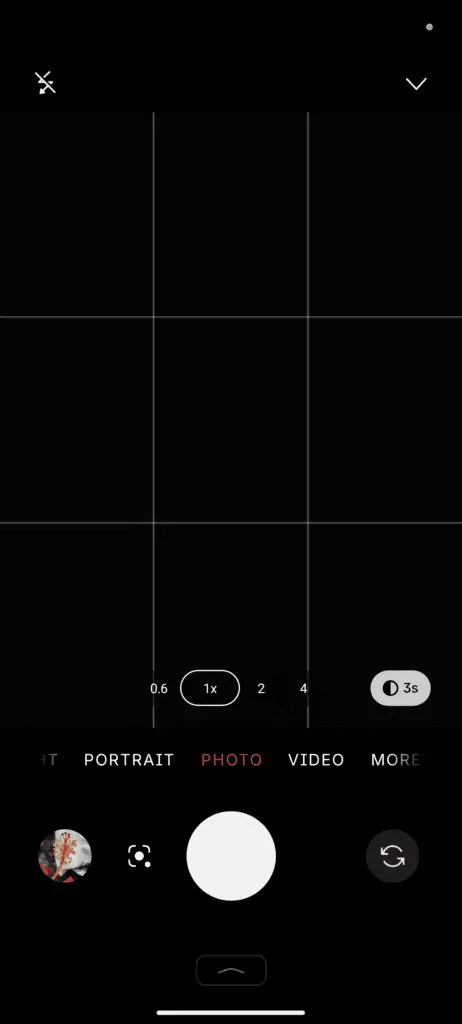
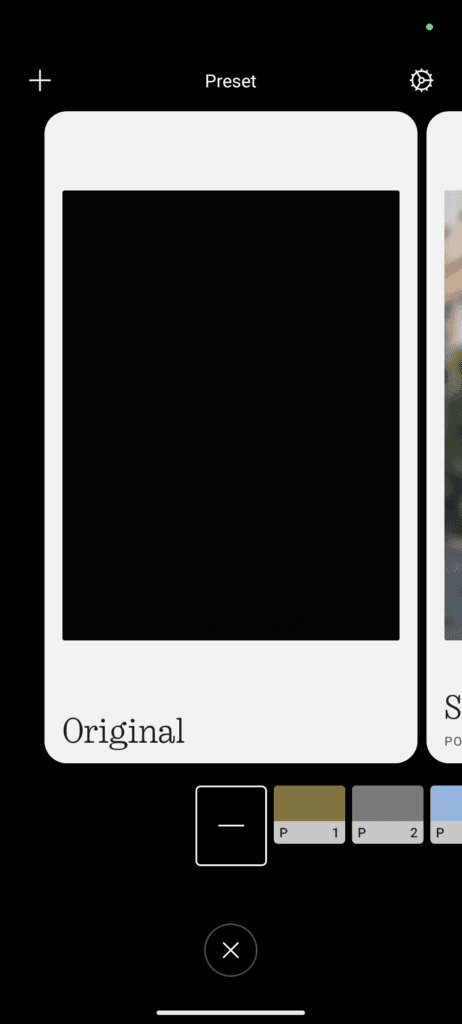
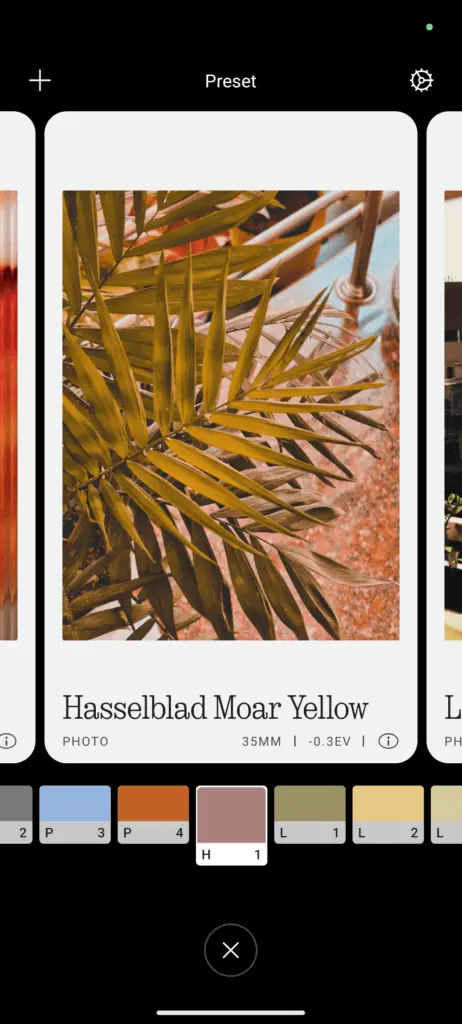

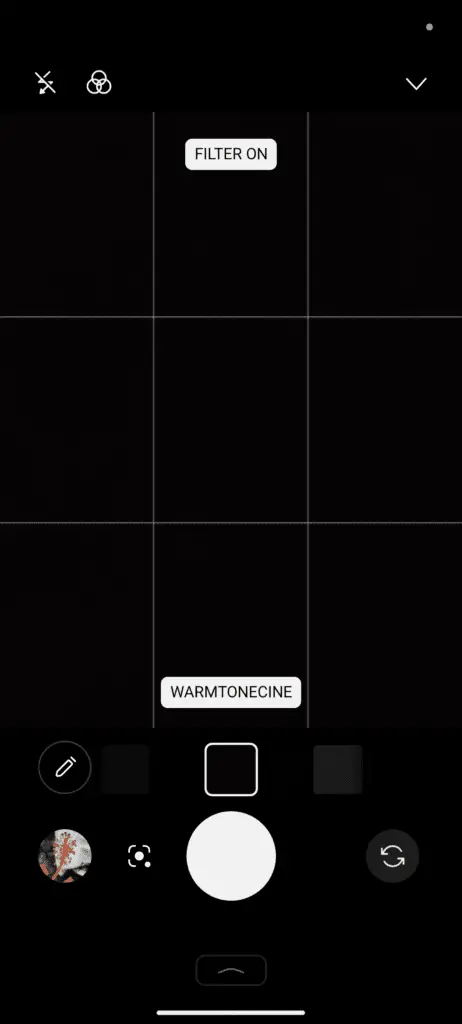
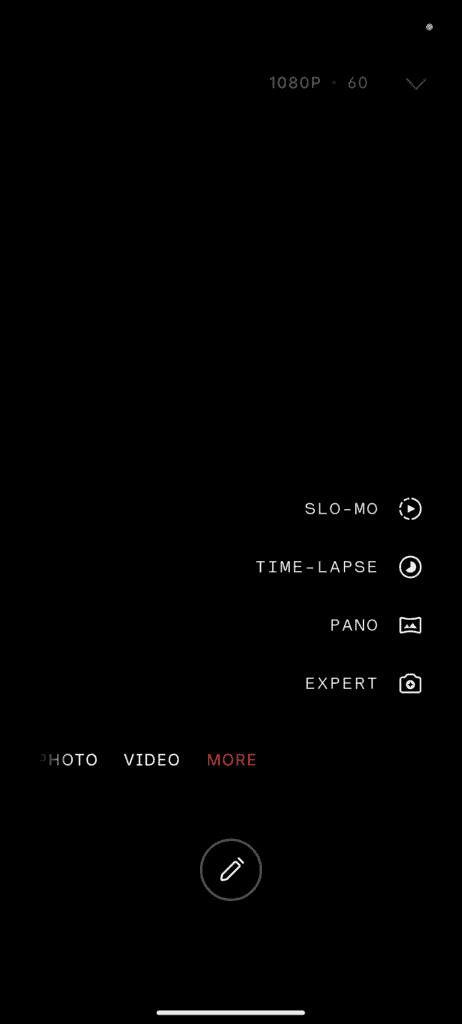
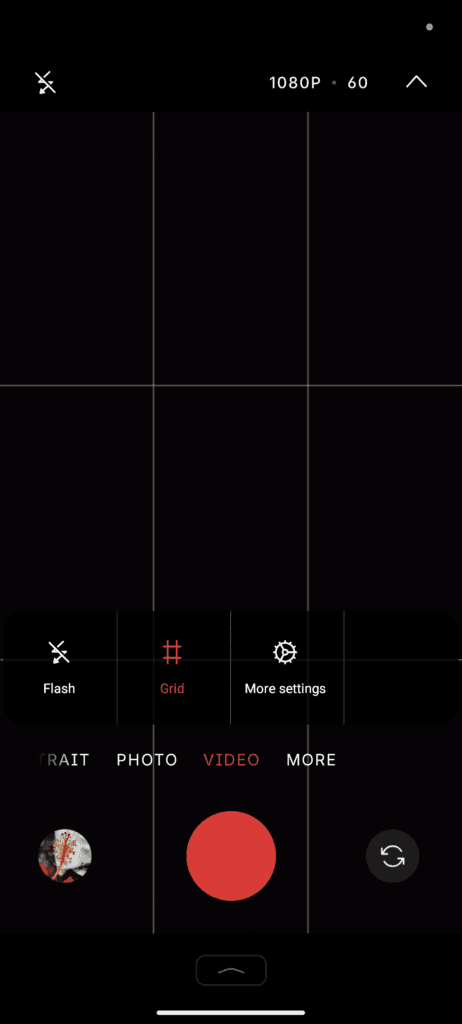
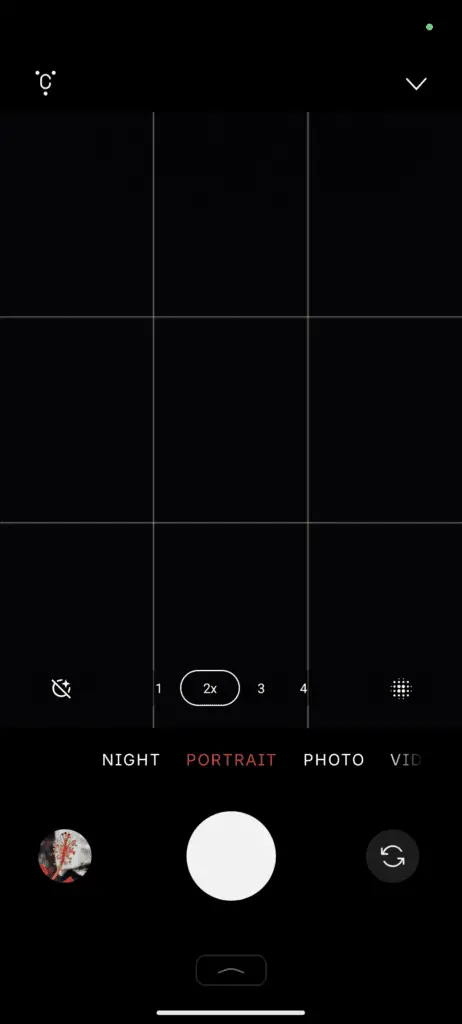
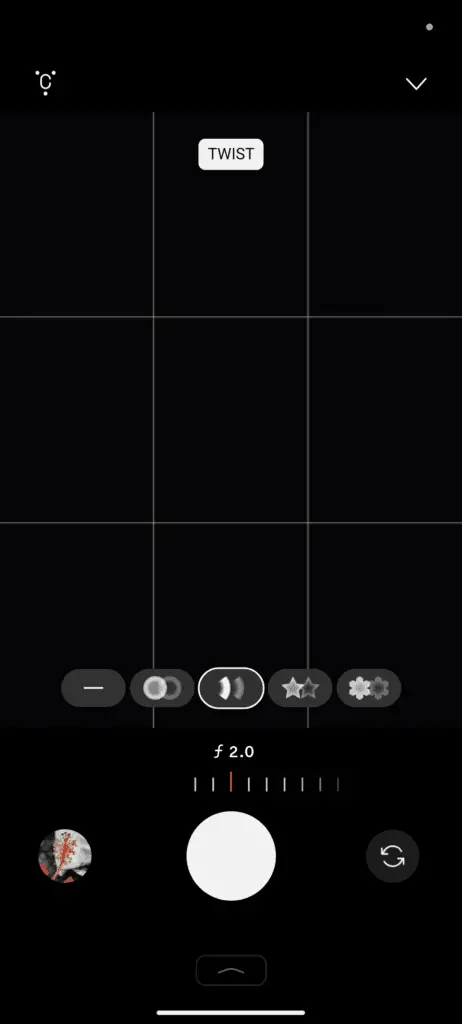
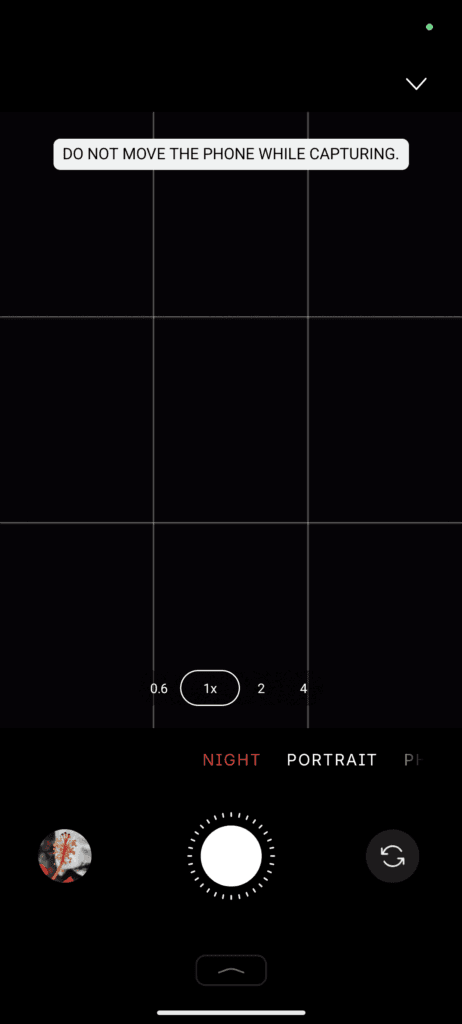
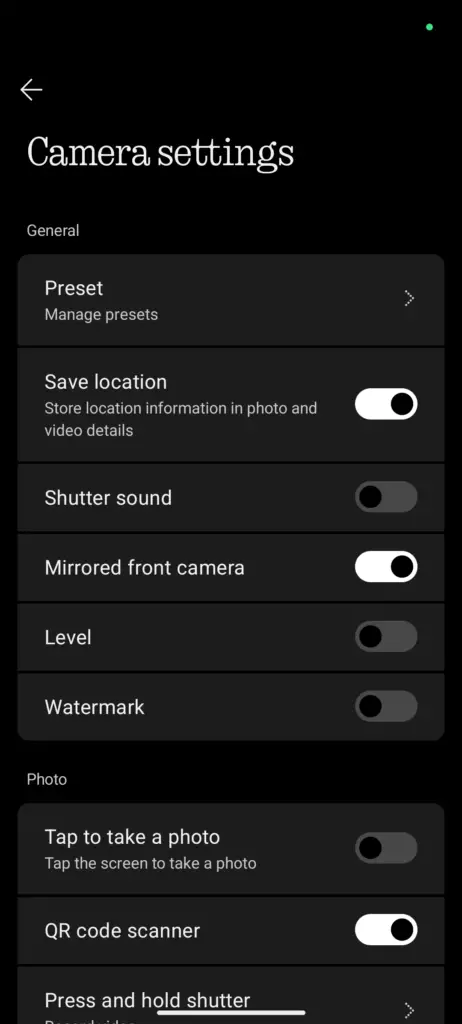
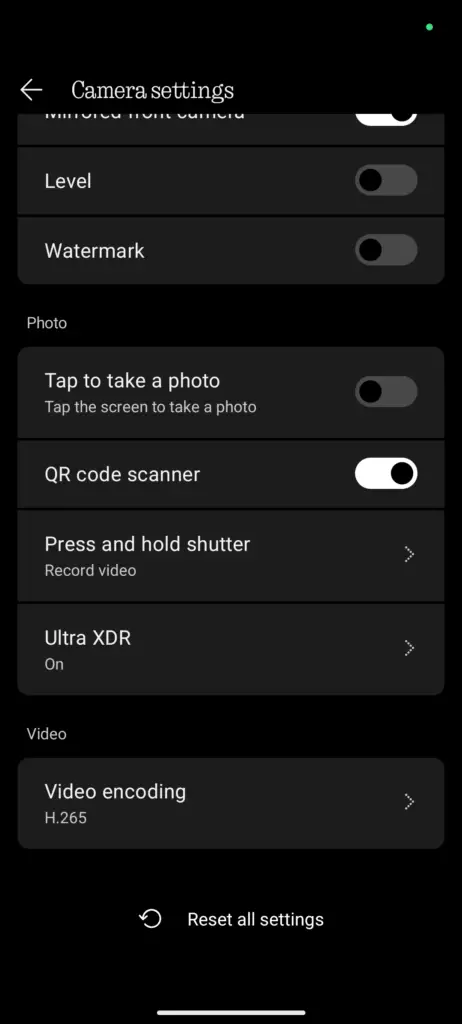
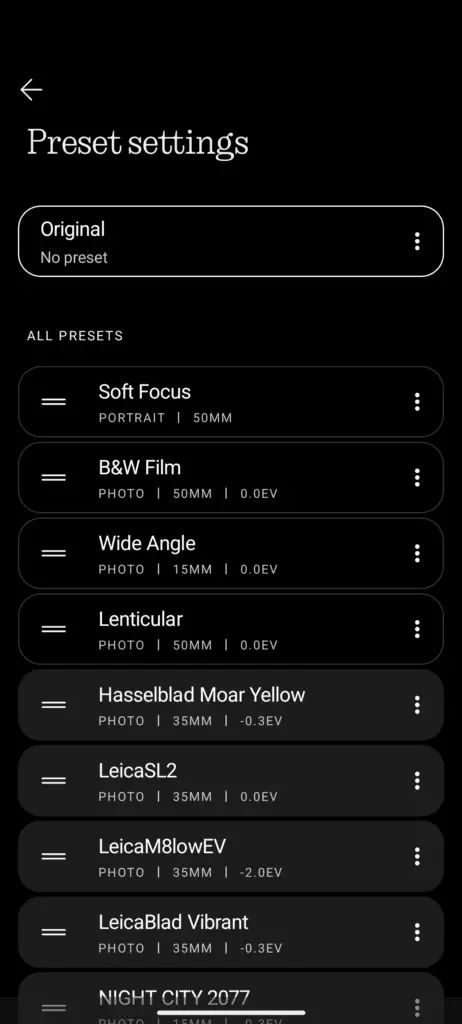
Essential Space (More below)

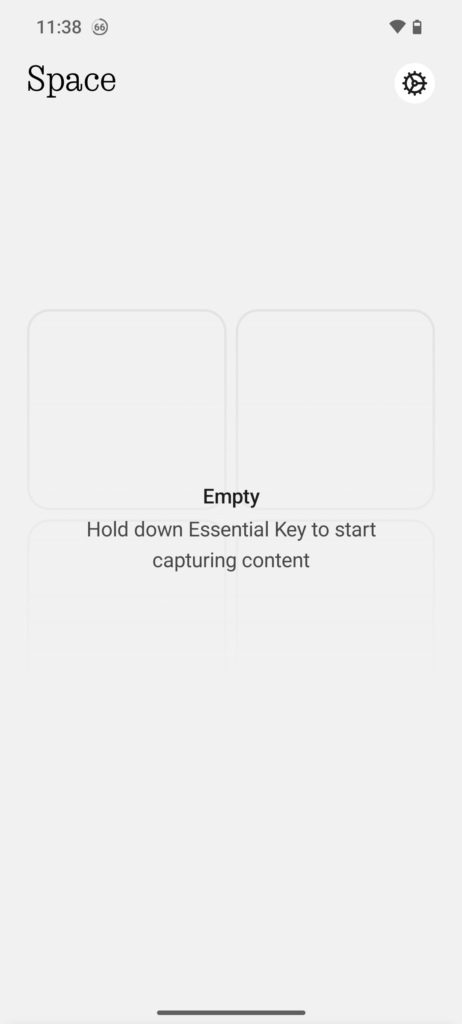
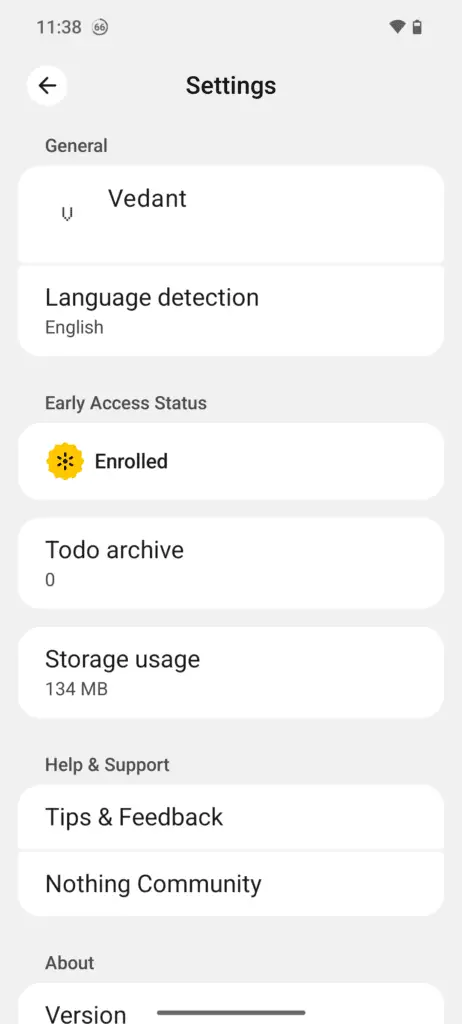
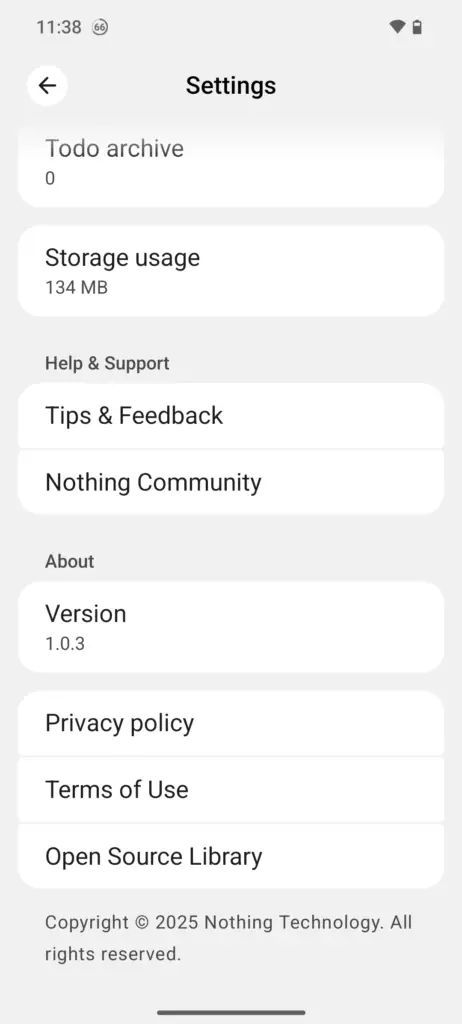
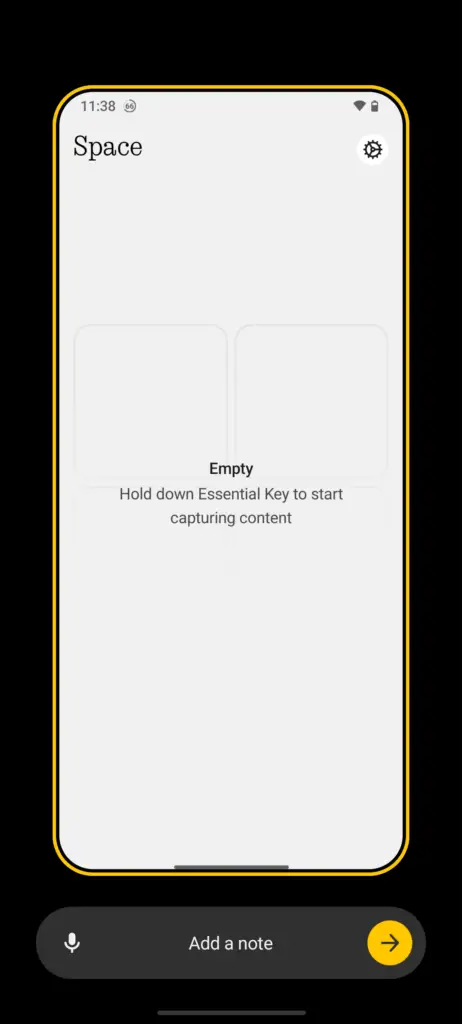
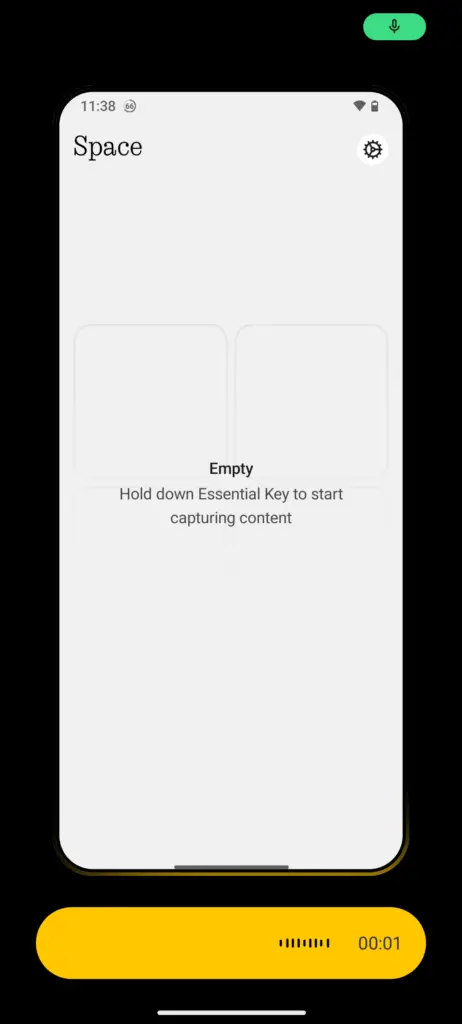

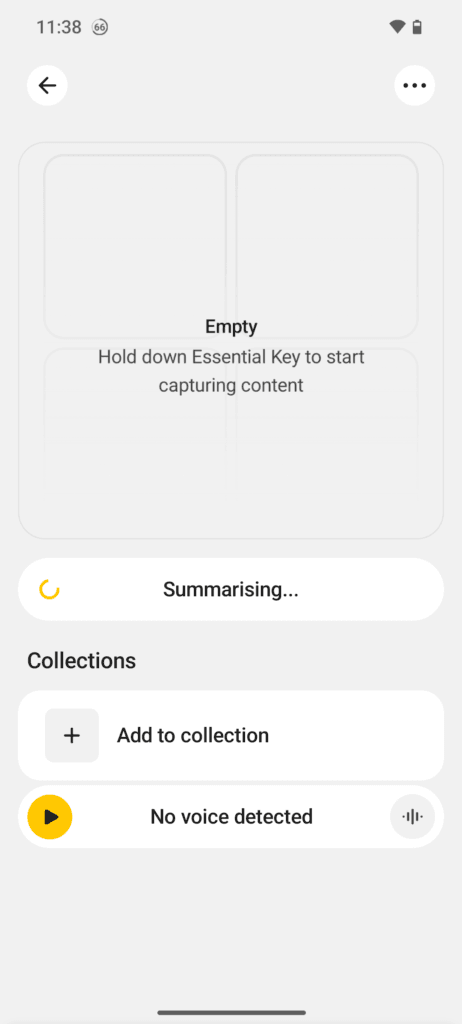

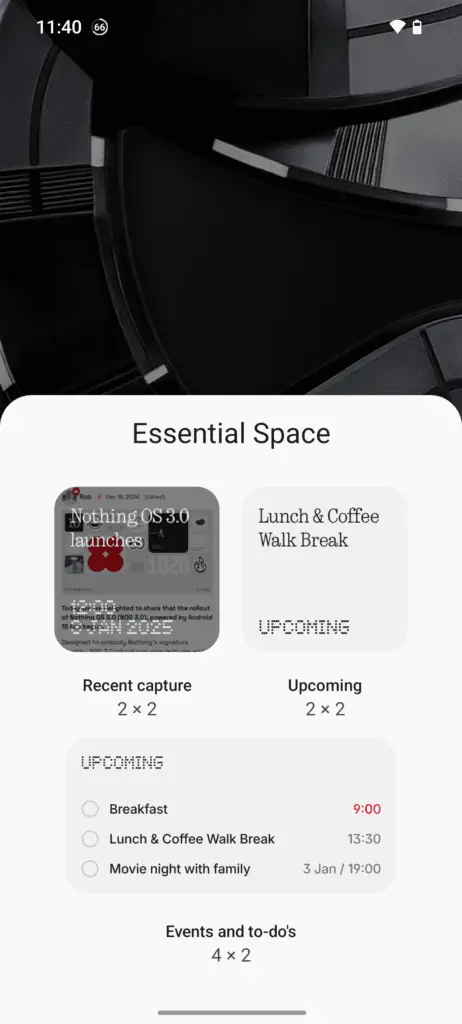
Final Thoughts
Nothing Phone (3a) is a well rounded and balanced phone, certain upgrades would have made it a more complete package but it is fine.
Having faster RAM and storage would have definitely helped in the long term, UFS 3.1 vs UFS 2.2, and LPDDR5X RAM vs LPDDR4X RAM.
They could have removed the ultrawide, and given the telephoto OIS, it will make it far more usable. It is already quite good and OIS would have been the cherry on the top. The performance of the chipset, Snapdragon 7s Gen 3 is definitely good, obviously you cannot expect POCO F6, OnePlus Nord 4, realme GT 6T type specs so, won’t complain about that.
Addressing the frequently asked questions:
Q. Does the Phone (3a) support 120FPS in BGMI?
A. Yes, it does.
Q. Does the Phone (3a) support Peak graphics in Call of Duty Warzoe Mobile?
A. Yes, it does.
Q. Does Phone (3a) have lens flare issues?
A. No, they are not there and the chances of having those are low, although Phone (3a) Pro does have it.
Q. Does the camera app have lag on Phone (3a), while zooming or using?
A. No, the answer is mostly no.
Q. How many updates will the Phone (3a) get?
A. Phone (3a) gets 3 years of Android updates (3x OS) and 6 years of security updates (6x).
Q. What about the low light performance of the various cameras (main, ultrawide and telephoto)?
A. The main camera is a capable one, it sometimes messes up with processing but it is capable, the ultrawide is a joke and the telephoto is decent, and the lack of OIS shows a lot in low light. This applies to videos too.
Feedback
I have some feedback for the device, on both hardware as well as software ends.
Few of them, you would have already seen.
1. Add OIS to the telephoto, it helps in low light.
2. Use an ultrawide with auto focus, and focus on processing, optimizing it and the triple camera consistency. The current ultrawide on both 2a and 3a is a joke. Both of them have no focusing so everything ends up out of focus, there is not even a fixed focus and then the processing makes it worse. The Samsung ISOCELL JN5 1/2.77″ with AF is a decent option for 50MP and for 8MP use the 1/4″ Sony IMX 355 with AF, it literally beats the 2a’s JN1 no AF and 3a’s Sony sensor no AF. (Not to mention: 2a’s UW: 4K 30 (obviously 1080P 60 too), 3a: 1080P 30)
3. The essential key, please change its location. The chances of pressing it instead of the power button is like 11/10. Put it like the action button on iPhones, so nobody presses it instead of the power button. (I personally find it useless, when I own a Samsung phone whose power button is more useful and customizable than an extra key on phone 3a). Or make it an alert slider (OnePlus reference, they are removing it and it caused a massive backlash) 10x more useful.
4. I know this sounds stupid and too much and also unrealistic, but can you put the fingerprint scanner a bit higher (here is the problem: it is FLAGSHIP THING) and make it more comfortable, it is honestly too low.
5. Add HDR support for Netflix, many phones have it now, and yes, I considered the under INR 30K segment.).
6. Add some editing features, least basic ones, like cropping, annotation etc and make it useful, a lot of people hate to use Google Photos.
7. Use AOSP media player with the squiggly animation for the seek bar
8. The processing is good but I hope you guys improve low light processing.
9. Stop oversharing trees and their leaves, I took a RAW image and it had enough details but the processing will just over sharpen it and make it look worse than it is.
10. Make the minimum focusing distance of the main camera 5cm again, same as 2a (it is 10cm for 3a). Only 0.000001% of people notice it, but I am one of them, unfortunately for you.
11. This is a more costly one but UFS 3.1 and LPDDR5X RAM helps in the long term.
The Good
There are a lot of things good about the phone, here are a few I liked:
– Cleanest software and optimization.
– Camera app is good and the godsent feature to import LUTs as cube files, I’ll be forever loving it. (Wish they could be applied to videos as it is a cube file). Loved the presets!
– The widgets, the best 1st party widgets I have ever seen on an Android phone. (Add more clock styles for lock screen may be).
– The updates are good in terms of frequency.
That is not the end, but I highlighted the best ones, the list goes on a lot.
The Bad
(sorry, but seriously)
– This one is a bit personal but God, please give me the option to set up without a SIM, I do not have a SIM to put on sometimes (troubles of owning multiple phones).
– The charging speeds (on hold, I’ll update after any update form the team or else will be pushed to review). The speed no matter what charger you use, a 25W one or a 100W one, it will max out at 25W itself. The implementation of USB PD 3.0 /PPS 3.0 is so bad, it drops the charging speeds even for the slightest increase in temperature, like I need to keep it in freezer to get good speeds over PPS or what and not to mention india is a hot country, in some places temperature go 45\*C, and then the unoptimized PPS kicks in to stop the charging.
– The battery stats are broken in the settings app (on hold again).
– The ultrawide is a joke.
– The camera processing, I have already mentioned in feedback, refer there.
– UFS 2.2 isn’t a good idea in the long term, and I get it, the costs but may be in future to get UFS 3.1. Flagship will obviously use UFS 4.1.
– Front camera, wish the next iteration uses a better sensor. The current one lacks details (thanks to size, it is smaller than what 2a has).
Places where improvement is needed: Literally the above 3 sections.
The Essential Key: The one more thing
This is a physical key, right below the power button which can be used to access essential space as well as save things there. It feels very similar to Google’s Pixel Screenshots app. It really works very similarly, you take a screenshot using the essential key and add context to it which you can search and it uses it to create reminders, to-do lists, etc and there is no cloud sync. I personally do not find myself using it, it feels useless and on top of that, the key is so close to the power button, you will accidently press it a lot of times instead of the power button.
It might be useful for someone but for me, useless and I haven’t used it at all, and the only thing I did was to set up and check it out for the 1st time and rest is history. It is a good concept but not that useful.
So, I keep this part sweet and short and bye.
The video demonstrates the working of the essential space:
Final Words 2.0
It is like yin and yang, there is a good side to it, which will make you want to buy it, like the design, the software, the 2x telephoto and then the bad side which you may or may not like.
Conclusion
It is for those who love design, a telephoto lens, and want clean software which is optimized. If you are a gamer, we have better options and if you want performance and good cameras, there are more options, if you want a fully fledged flagship, it is a different story altogether.
In hand feel, comfort, design is subjective so, I will not comment on that. (It is quite uncomfortable for me)
The End.
Extra camera samples:
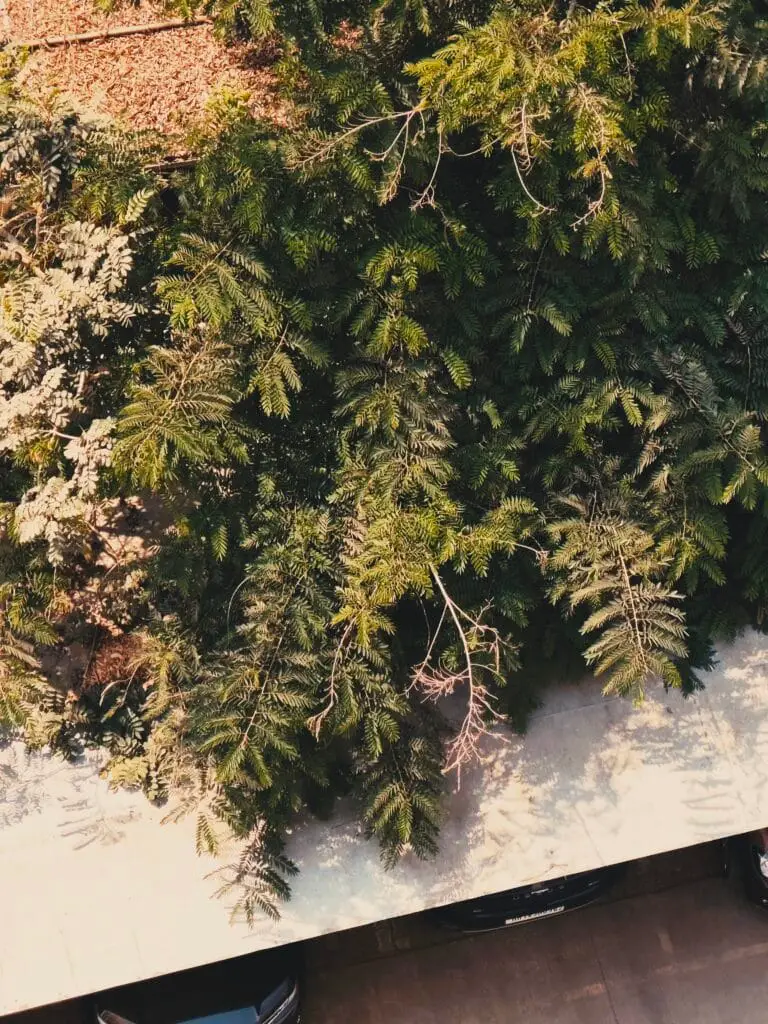










Some product shots (including failed):





I will upload even more on my instagram: here. And on my X account: here.
Also read: Nothing Phone 3a vs 2a.

One thought on “Review: Nothing Phone 3a The Killer Of Segments”
Comments are closed.