
OnePlus released the stable Oxygen OS 15 for the OnePlus Pad 2 a few days ago. Here, we will see all the changes, new features, improvements, and the changelog.
Oxygen OS 15 is the new skin for OnePlus devices based on Android 15. It shares the codebase with Color OS, so they look similar and have similar features. However, there are also some OnePlus-exclusive features. Also, some of the old Easter eggs, a fan favourite, are back!
First, we will have a look at the change log.
1. The change log:
The Oxygen OS 15 for OnePlus Pad 2 have the following changelog:
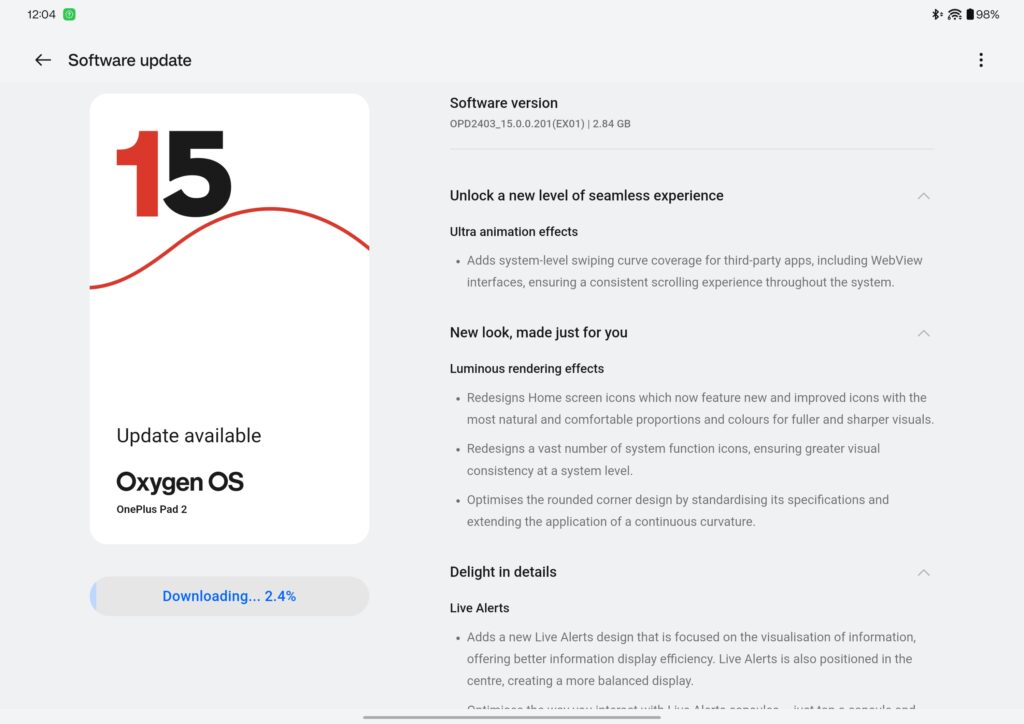

The changelog says that there are a lot of changes.
But let us dive deeper.
1. New Animations:
As everyone probably knows, Color OS 15 has new animations with parallel processing and rendering, so with the very same codebase, Oxygen OS also got the same.
The animations are very smooth and very responsive.
Have a look:
insert YT Video.
2. New Looks, new icons and fresh feel:
The new icons, and new homescreen redesigns. The icons are very OnePlus, not the Color OS one, the icons in settings are also new and yes two-tone colors are there, which are OnePlus exclusive.
3. Live Alerts: The Dynamic Island
OPPO/OnePlus decided to copy Apple’s Dynamic Island, but not in their way as it was in Oxygen OS 14, but literally like Apple on Phones as well as Tablets. It looks kind of odd to see a Dynamic Island on a tablet but yes, it is there.
It appears for useful things like music playback, connection of stylus, keyboard, and live activities of apps like Uber, Ola, Zomato, and Swiggy. It also can be used for screen recording controls and also for if you have turned on the hotspot.
Have a look at it:
4. New Control Panel
So, they added the split mode and the classic.
Classic mode is the old one from Oxygen OS 14, the split is new.
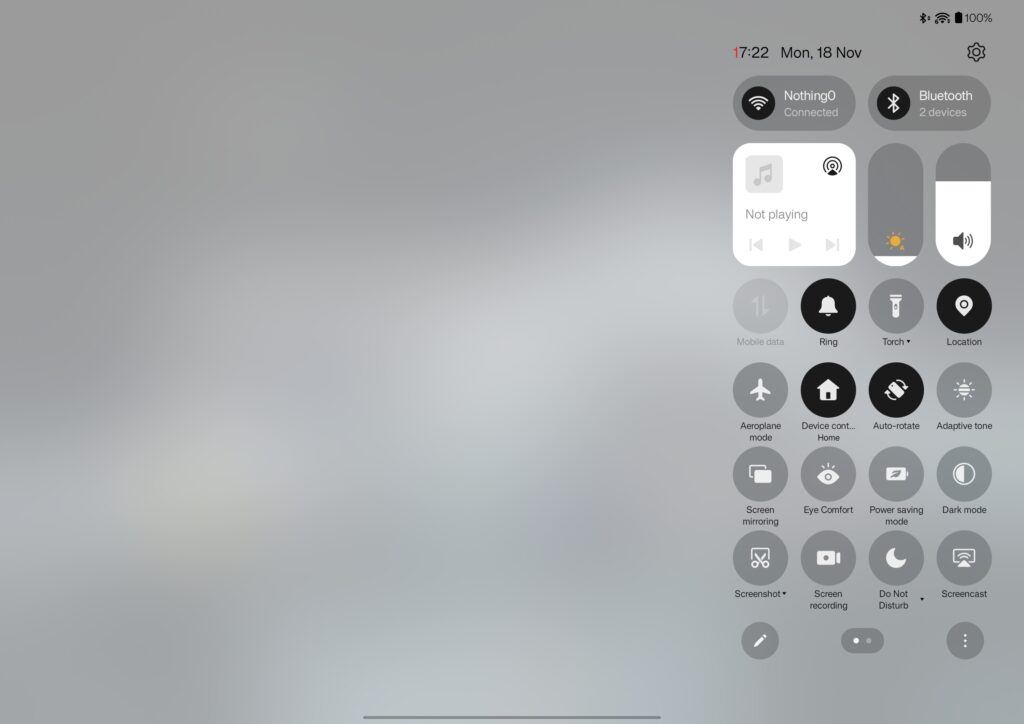
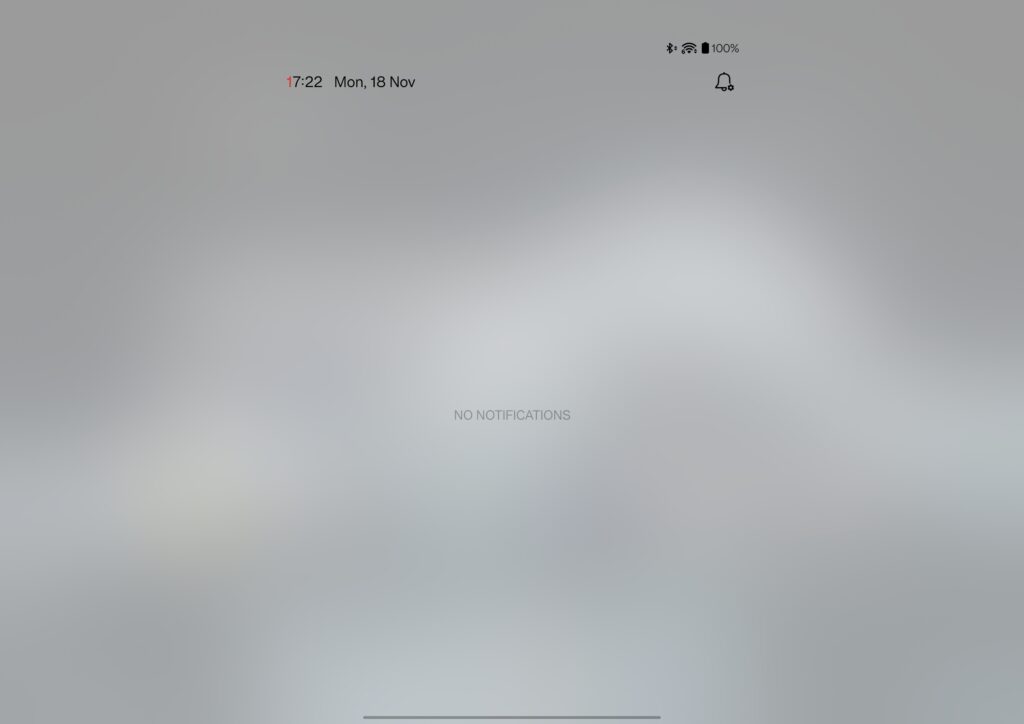
It has a white kind of blur, not like Color OS.
Color OS has better background blur.
5. Battery Protection
Oxygen OS 15 added the following:
- Charging limits the extended lifespan of the battery.
- battery protection reminder to turn on the Charging limit when your device is connected to a charger for too long.
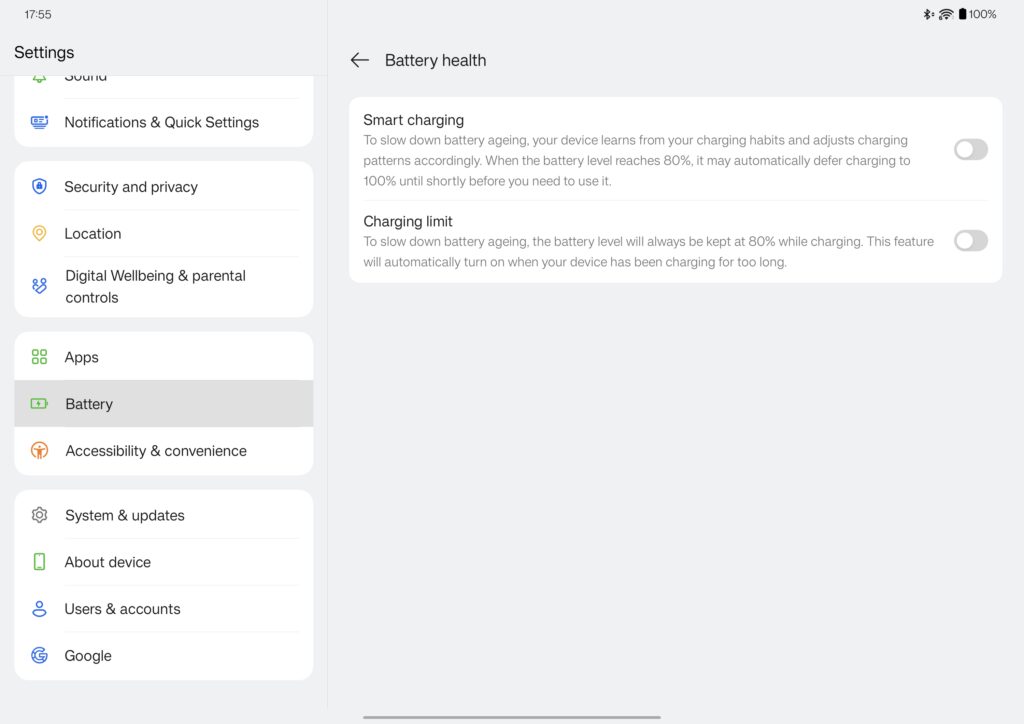
6. New Wallpapers and lock screen:
Oxygen OS 15 got the new styles, although the tablet didn’t get much. Phones have a much more customizable lock screen.
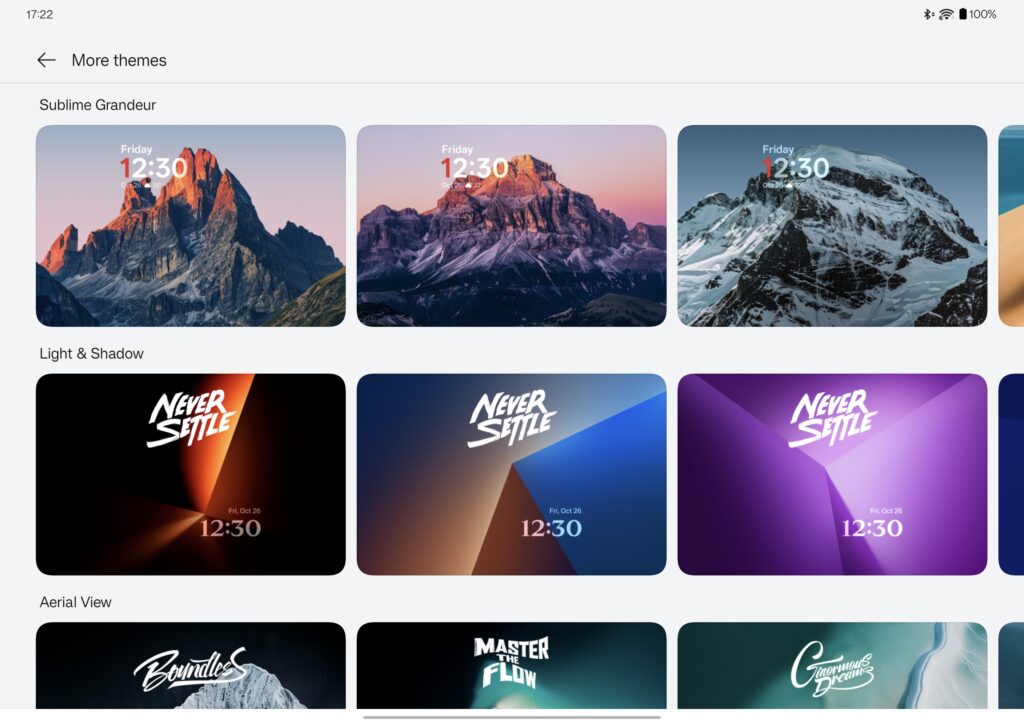
The New charging animation:
The changelog in text:
Unlock a new level of seamless experience
Ultra animation effects:
· Adds system-level swiping curve coverage for third-party apps, including WebView
interfaces, ensuring a consistent scrolling experience throughout the system.
New look, made just for you:
Luminous rendering effects:
. Redesigns Home screen icons which now feature new and improved icons with the
most natural and comfortable proportions and colours for fuller and sharper visuals.
. Redesigns a vast number of system function icons, ensuring greater visual consistency at a system level.
· Optimises the rounded corner design by standardising its specifications and extending the application of a continuous curvature.
Delight in details:
Live Alerts:
. Adds a new Live Alerts design that is focused on the visualisation of information, offering better information display efficiency.
Live Alerts is also positioned in the centre, creating a more balanced display.
Optimises the way you interact with Live Alerts capsules – just tap a capsule and see it expand into a card. You can quickly switch between multiple live activities simply by swiping left or right on the capsules in the status bar, making it more efficient to view information.
Photo Editing:
· Introduces globally reversible photo editing capability that remembers the settings for your previous edits so they can be applied to subsequent edits, keeping the creative flow uninterrupted.
· Improves integration between Camera and filters, so filters that are applied to photos when taken can be edited, changed and removed later in Photos.
Floating Window and Split View:
. Introduces new Floating Window gestures: pulling down a notification banner to bring up a floating window, pulling down a floating window for full-screen display, swiping up to close a floating window and swiping the window.
Notifications & Quick Settings:
· Adds the Split mode for the notification drawer and Quick Settings. Swipe down from the upper left to open the notification drawer, swipe down from the upper right for Quick Settings and swipe left or right to switch between them.
. Redesigns Quick Settings with an optimised layout that offers more appealing and consistent visuals and more refined and rich animations.
Battery & charging:
. Introduces “Charging limit” to stop charging at 80% to extend battery lifespan and slow down degradation.
. Introduces battery protection reminder to turn on the Charging limit when your device is connected to a charger for too long.
Security and privacy:
Privacy protection:
. Improves Private Safe with the new categorised browsing features for images, videos and documents, making it easier to manage private data.
. Introduces a new Home screen entry for hidden apps. You can tap the Hidden Apps folder on the Home screen and verify your privacy password to see the apps.
Hope you liked the article.

