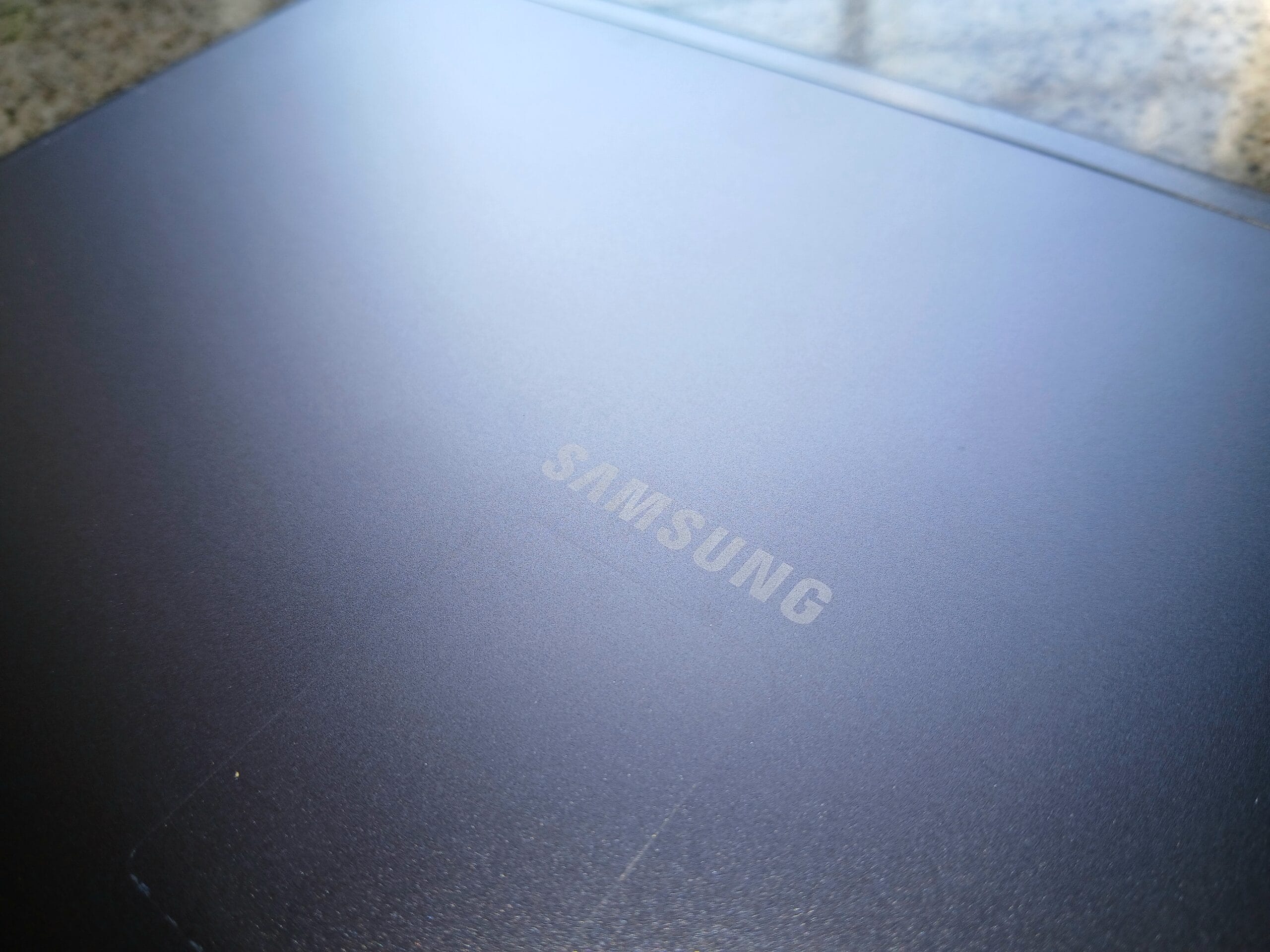Released in 2020, the Samsung Galaxy Tab A7 quickly became a popular choice for budget-conscious consumers looking for a reliable tablet for everyday tasks. Four years later, I’ve been using this device extensively, and it’s time to revisit its performance, durability, and overall value in 2025. Is it still worth keeping around, or should you look elsewhere? Let’s dive into this long-term review based on my experience with the Dark Gray, 3GB RAM + 32GB storage model.
1. Design & Build
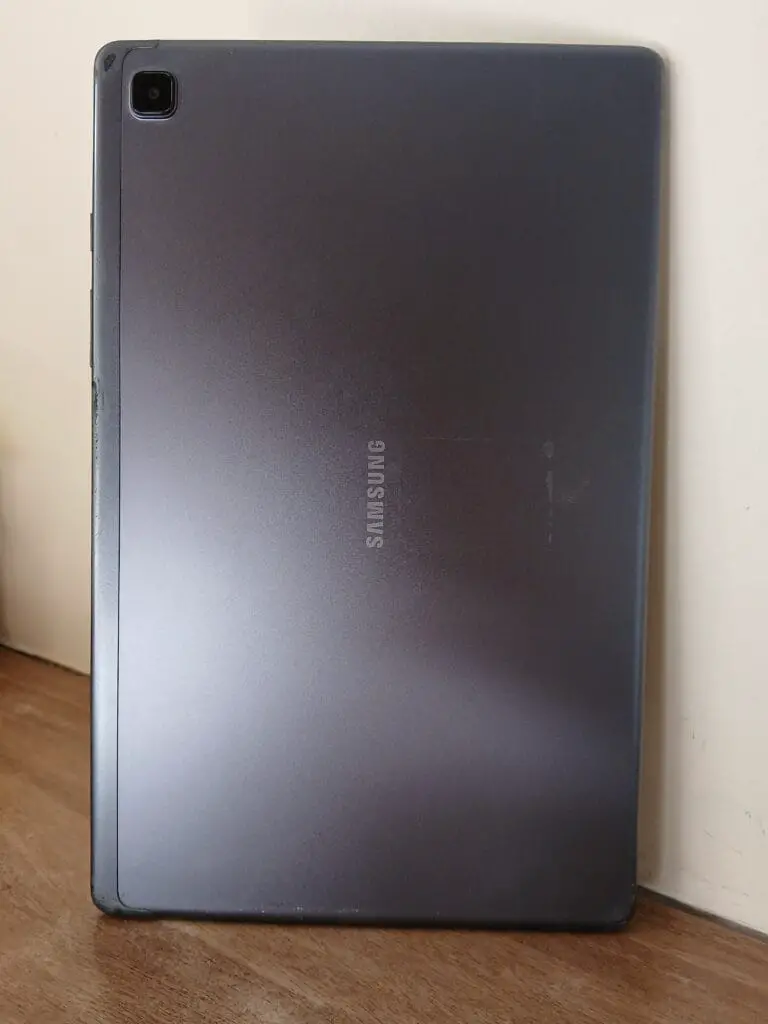
When I first unboxed the Galaxy Tab A7, its sleek metallic finish was impressive. Even today, the design holds up remarkably well. The Dark Gray colorway still looks modern and stylish, and the build quality has kept it in shape. It’s not the thinnest tablet on the market but it feels sturdy in hand & has quite a good feel according to the price. I have kept my tablet in good condition, even after 4 years. Always keeping on a good protective case and a tempered glass screen protector, and I’d highly recommend doing the same if you own one. After four years of regular use, there are no major scratches, dents, or wear marks on the body. There are some minor scratches, but that too after a use period of 4 years.
2. Variants & Storage
The Galaxy Tab A7 comes in two storage options: 3GB RAM + 32GB Storage (my model) & 3GB RAM + 64GB Storage. For my use case—streaming videos, attending online classes, and reading eBooks—the 32GB version has been sufficient. The real game-changer here is the microSD card slot, which supports up to 1TB of expandable storage. I’ve slotted in a 16 gb card, and it’s handled all my downloaded documents, and apps without issue.If you’re a heavier user or plan to store more offline content, the 64GB variant might be the better pick. That said, with the SD card option, even the base model remains versatile for most casual users. The storage options are practical, and the SD card slot keeps this tablet relevant for basic needs. Go for 64GB if you can, but 32GB works with expandable storage.
3. Performance
Under the hood, the Tab A7 is powered by the Qualcomm Snapdragon 662 processor, paired with 3GB of RAM. For casual tasks like browsing the web, reading articles, it’s still too good. Light multitasking—say, switching between a video app and a browser—feels smooth enough.However, the stutters start to show when you push it harder. Heavy apps like video editors or modern games (like BGMI) either lag or fail to run smoothly. After four years, the limitations of the Snapdragon 662 are more apparent, especially as software demands have increased. For basic use, it’s fine, but don’t expect it to keep up with power-hungry tasks in 2025. Great for media consumption & casual gaming. However, with power heavy tasks, it starts to lag.
4. Display & Sound

The 10.4-inch TFT LCD display with a resolution of 2000 x 1200 remains one of the Tab A7’s highlights. It’s bright, sharp enough for video streaming, and comfortable for long reading sessions. Colors aren’t as vibrant as an AMOLED panel, but for a budget tablet, it’s more than adequate.What really elevates the media experience is the quad stereo speakers. The sound is loud and clear, making it perfect for watching videos or listening to podcasts without needing external speakers. Plus, the inclusion of a 3.5mm headphone jack, makes using it with a wired earphone/headphone possible too. The headphone jack has become quite rare nowadays.The display and sound combo still delivers a solid multimedia experience. I still consider the Tab to be a great Entertainment device.
5. Battery Life
The 7,040mAh battery had been quite reliable companion at the start. However, now, it is not able to last a full day of mixed use—think a few hours of streaming & not more than that. That is just the battery degrading. During the early stages, the device was easily able to last a full day of mixed usage. It charges via a USB Type-C port, which is convenient, but don’t expect fast charging. It takes about 4-4.5 hours to fully charge up with the included 15W charger. While this was acceptable in 2020, it feels sluggish compared to the rapid charging speeds of newer tablets.
6. Software Updates
Here’s where the Tab A7 starts to feel quite behind. It shipped with Android 10 and has since been updated to Android 12 with One UI 4.1. For basic tasks, this software version still runs smoothly, and Samsung’s interface is user-friendly. However, the device has reached the end of its update cycle—no more OS upgrades or security patches are coming. In 2025, this means you’re stuck without access to newer Android features or the latest security protections. This is a major reason why I would not recommend this device now. During its initial days, the software was latest. One UI is smooth and stable. You will notice no major lags. It has many options for multi-tasking like Spilit Screen & Pop Up View. However, it does not have a dedicated Samsung DeX mode, it’s an option which converts the device UI into a Windows like Experience.
7. Camera Performance

The Tab A7 comes with an 8MP rear camera and a 5MP front camera. These were never its selling points. The rear camera handles quick snaps or document scanning decently in good lighting, but don’t expect high-quality photography. The front camera is fine for video calls—think Zoom or Google Meet—but selfies look grainy.For a tablet, this level of camera performance is okish for this price range.The Camera App feels too laggy. I don’t know why. It takes time to load the photos.
8. Final Thoughts
Looking back, the Samsung Galaxy Tab A7 was a fantastic value proposition when it launched in 2020. Four years later, it’s held up admirably for what it was designed to do: deliver a solid experience for media consumption, light productivity, and casual use. My experience with it has been overwhelmingly positive—it’s been a reliable companion for streaming, reading, and staying connected.As of now, the device feels quite old. The lack of software updates, middling performance for modern apps, and slow charging make it less competitive today. If you already own one, it’s still a great device for basic tasks—keep it around for media consumption. But if you’re shopping for a tablet now, newer models with better specs, faster charging, and longer software support are worth the investment. This device feels quite old now and would not at all, be worth, to get this device now.Samsung tablets, in general, have impressed me with their balance of quality and affordability, and the Tab A7 is no different. However, its time in the spotlight has passed.
Should You Get a Galaxy Tab in 2025?
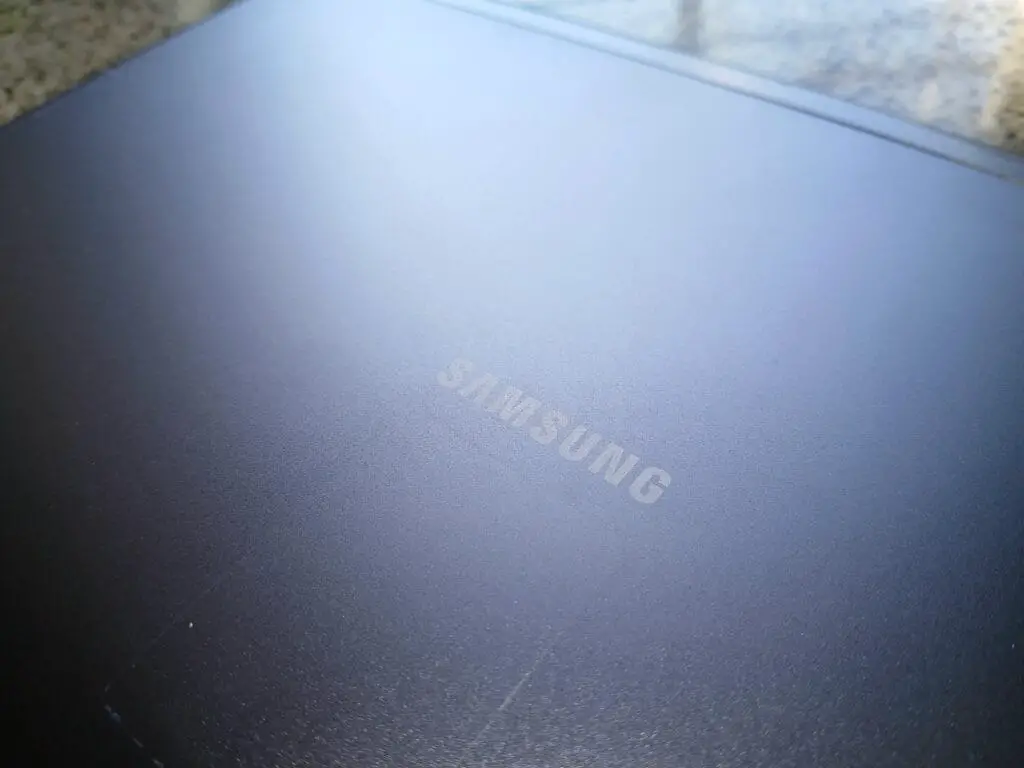
If you’re specifically speaking about the Galaxy Tab A7, I’d say NO—it’s too outdated to recommend buying in 2025. The Device is 4 years old. Instead, consider newer Samsung options like the Galaxy Tab A9 or the Galaxy Tab S9 FE, which offer improved performance, modern software, and better longevity. Samsung’s tablet lineup remains a strong contender in the market, so you’re still in good hands with a newer Galaxy Tab—just not the A7. For budget-friendly alternatives, explore what’s current in the $150-$250 range, where you’ll find tablets with more future-proof features.
Give this a read: One UI 7.